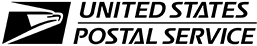- Make ID cards:
- NEW! ID Maker
- First time printing?
- Resources
-
New customer?
Create Account
Free shipping over $19
Free shipping over $19
Products
Help
Make Cards
Account
How To Make Recipe Cards Using Teslin Sheets
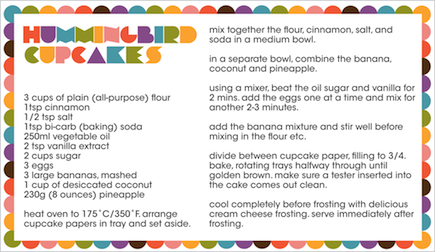
Making your own Recipe Cards is VERY easy using Teslin® sheets. If you want to make your recipe cards even stronger you can even laminate them. Let's first discuss why Teslin® sheets are the ideal type of paper to use, then how to use them, and finish up with the optional step of laminating the sheets.
Teslin® sheets are unique in that they are not really paper! In fact, they are a synthetic sheet which is similar to plastic. The trick here is that these sheets are able to be printed on using a normal home/office Inkjet or Laser printer. When you buy teslin, just be sure to buy the correct type for your printer. Oh, but we forgot to mention - once you print on these sheets, they are water proof! So you can keep them around your kitchen while cooking and not worry about them getting wet or splattering on them. Simply wipe them dry when you are done cooking!
Once you have your Teslin® sheets you can simply print on them like you would any other type of paper. Typically what you will want to do is set up two recipes per 8.5" x 11" sheet of paper, one at the top and one at the bottom - though this is not necessary. Next all you need to do is print as you normally would. You can set your printer to use a slightly higher quality mode if you'd like, but you don't have to.
If you want to ensure your recipe cards last even longer and are even MORE protected, you can laminate them using a full sheet laminate (requires a hot laminator). Teslin sheets do not require an edge around the material in order to laminate, so cover the entire Teslin® sheet with a full sheet laminate (front and back) and run it through your laminator (be sure to use a carrier if your laminator requires it). Lastly, if you printed two recipes out, just cut down the sheet in half. Again because Teslin® sheets do not require an edge seal you can cut them any way you'd like after they are laminated and they stay together as a solid card!
Visit our Teslin® Paper Uses page to learn about more ways that Teslin® Substrate can be used. If anything in this article wasn't clear, please feel free to contact us!
 Teslin Paper, Butterfly Pouches, Inkjet PVC Cards, Make ID Card Kits Easy
Teslin Paper, Butterfly Pouches, Inkjet PVC Cards, Make ID Card Kits Easy