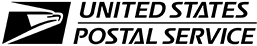- Make ID cards:
- NEW! ID Maker
- First time printing?
- Resources
-
New customer?
Create Account
Free shipping over $19
Free shipping over $19
Products
Help
Make Cards
Account
ID Learning Center: ID Templates & Layouts Downloads
Example ID Template
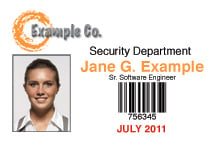
We have produced an example company ID for our customers to use, and for use in our tutorials. Feel free to modify it for your own company, school, etc. The template is available for Microsoft Word, Apple Pages, GIMP (free download), Adobe Photoshop and Adobe Illustrator.
- Download Example ID - Word
- Download Example ID - Pages
- Download Example ID Horizontal Layout - Photoshop
- Download Example ID Vertical Layout - Photoshop
- Download Example ID - GIMP
- Download Example ID - Illustrator
Generate A Custom Printing Template
If you already have your ID card as a JPG or PNG image you can use our ID Card Printing Tool to generate a PDF with your ID cards placed in the correct spots for printing. It's easy to use, includes printing instructions, and runs entirely on your computer in your web browser.
8 Up Teslin Layout Templates

This template is available for Microsoft Word, Apple Pages, GIMP (free download), Adobe Photoshop and Adobe Illustrator.
The template for GIMP/Photoshop is 600dpi. Both templates are setup for printing of 8 IDs. Guides are also setup in each document to facilitate layout and alignment.
Our 8-Up Template contains 8 layers:
- Background: A white background, can be left on.
- Front Card Placement: Contains outlines of the CC-sized cards, as well as which "Card Number" they are. The card number matches with the "Back Card Placement" so you can layout matching Fronts/Backs. Turn this layer OFF before printing.
- IDs - Front: This is where you are going to want to put your artwork for the fronts of your IDs.
- Back Card Placement: Contains outlines of the CC-sized cards, as well as which "Card Number" they are. The card number matches with the "Front Card Placement" so you can layout matching Fronts/Backs. Turn this layer OFF before printing.
- IDs - Back: This is where you are going to want to put your artwork for the backs of your IDs.
- Card Masks: With this layer on the area around your cards will be hidden. This is very helpful to leave on while laying out your 8up sheet. If you are using a bleed for your IDs you will want to turn this OFF before printing. If you are not using a bleed you can feel free to leave it on.
- Mag Strip Placement: On our Full Sheet Laminates with Magnetic Stripes this will line up with the magnetic stripes on the laminate. You can leave this layer on during printing if you'd like, but be careful to be sure to cover the layout box.
- Crop Marks: We've placed crop marks at all intersections to make cutting your IDs out a breeze. Keep this layer ON when printing.
There are two different 8-Up sheets available for download.
- Normal Layout: Designed to align with all of our 8.5 x 11" perforated Teslin sheets. This is also the sheet you want to use if you are using non-perforated Teslin sheets, and are not planning to use Full Sheet with Mag stripe laminates.
- Full Sheets w/ Mag Stripes Layout: Designed to align with our Full Sheet Laminates with 1/2" HiCo Magnetic Stripes.
| Program | Normal/Perf | Full Sheets w/ Mag Stripes |
|---|---|---|
| Microsoft Word | Download | - |
| Microsoft Word (pre-2004) | Download | - |
| Apple Pages | Download | - |
| Adobe Photoshop | Download | Download |
| GNU GIMP | Download | Download |
| Adobe Illustrator | Download | Download |
1-Up Teslin Layout Templates
| Program | 4" x 6" |
|---|---|
| Microsoft Word | Download |
| Microsoft Word (pre-2004) | Download |
| Apple Pages | Download |
| Adobe Photoshop | Download |
| GNU GIMP | Download |
| Adobe Illustrator | Download |
Basic Alignment Templates
Use these PDFs to print test alignment sheets. You can then print on these sheets with your filled in 8-up or 1-up template to confirm everything will line up properly before printing on your Teslin paper.
| Sheet Type | PDF Download |
|---|---|
| 4" x 6" 1-up Alignment Sheet | Download |
| 8.5" x 11" 8-up Alignment Sheet | Download |
 Teslin Paper, Butterfly Pouches, Inkjet PVC Cards, Make ID Card Kits Easy
Teslin Paper, Butterfly Pouches, Inkjet PVC Cards, Make ID Card Kits Easy