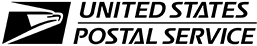- Make ID cards:
- NEW! ID Maker
- First time printing?
- Resources
menu
shopping_cart
Cart
0
Make Cards
keyboard_arrow_down
Help
keyboard_arrow_down
Account
keyboard_arrow_down
-
New customer?
Create Account
Free shipping over $19
close
Free shipping over $19
Products
Help
Make Cards
Account
Mac OS X - Print Inkjet PVC Cards from Adobe Photoshop
1. Select File -> Print...
2. Click the "Print Settings…" button
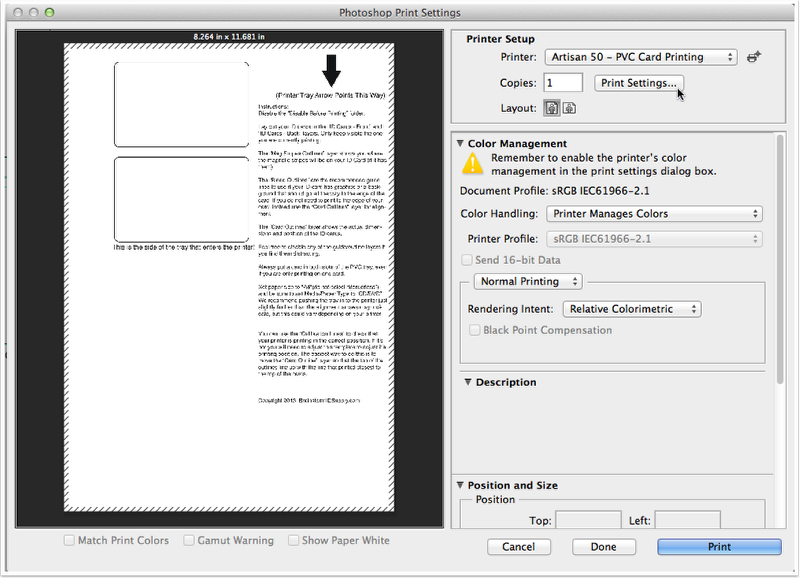
3. Select paper size
- For Epson Printers: Select Paper Size "A4". Do not select Borderless.
- For Canon G Tray Printers: Select Paper Size "Disc Tray G".
- For Canon J Tray Printers: Select Paper Size "Disc Tray J".
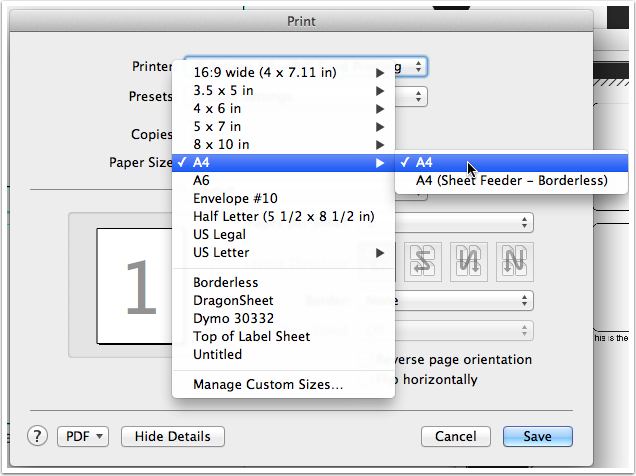
4. Select "Print Settings"
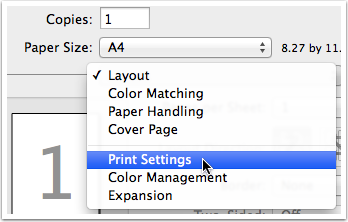
5. Change the Media Type
- For Epson Printers: Change the Media Type to "CD/DVD".
- For Canon Printers: Change the Media Type to "Printable Disc".
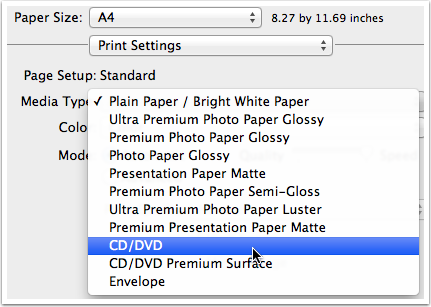
6. Click the "Save" button
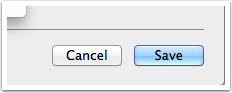
7. Click the "Print" button
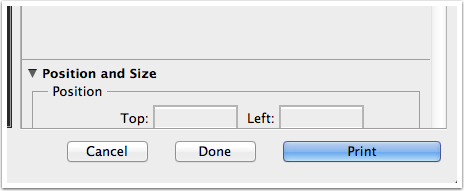
 Teslin Paper, Butterfly Pouches, Inkjet PVC Cards, Make ID Card Kits Easy
Teslin Paper, Butterfly Pouches, Inkjet PVC Cards, Make ID Card Kits Easy