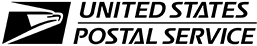- Make ID cards:
- NEW! ID Maker
- First time printing?
- Resources
-
New customer?
Create Account
Free shipping over $19
Free shipping over $19
Products
Help
Make Cards
Account
Inkjet PVC
When printing on inkjet PVC cards you simply place the cards in to your tray. The printer then prints directly on to the card. The ink dries immediately.
Inkjet PVC cards are just like standard PVC cards (like credit cards), but with a special coating added, which allows them to be printed using an inkjet printer.
Inkjet PVC cards only work with specific inkjet printers which we have made trays for.
You can not use inkjet PVC cards in any laser printers, nor can they be used in any printer which we do not have a tray for.
Let's make sure
If your printer is not compatible, you can buy a compatible one or just use Teslin/Pouch or Teslin/Full Sheet with your current printer.
Materials
Steps
Designing
You can design a card template from scratch or choose one of 100+ templates from various industries.
Printing
The ID Maker will generate a Printable for you at the end, and provide directions for how to print it.
Articles
Read the articles in our knowledge base to learn more.
Pro Tips
Always Use All Slots
Always put cards in all slots in your tray, even if only printing on one card.
Cost per card
| 50 cards | 100 cards | 250 cards | 500 cards | |
|---|---|---|---|---|
| I have all the equipment: | $0.29 | $0.21 | $0.21 | $0.19 |
| Add PVC tray: | $0.69 | $0.41 | $0.29 | $0.23 |
| Add compatible printer & PVC tray: | $3.29 | $1.71 | $0.81 | $0.49 |
Videos
Printing two cards using a tray.
Printing with a Canon J Tray.
 Teslin Paper, Butterfly Pouches, Inkjet PVC Cards, Make ID Card Kits Easy
Teslin Paper, Butterfly Pouches, Inkjet PVC Cards, Make ID Card Kits Easy